Networking
Understanding Ports in Swiftor
Because Swiftor runs your VMs in Docker containers, networking works differently than on your local computer. Let's understand how:
Local vs Container Networking
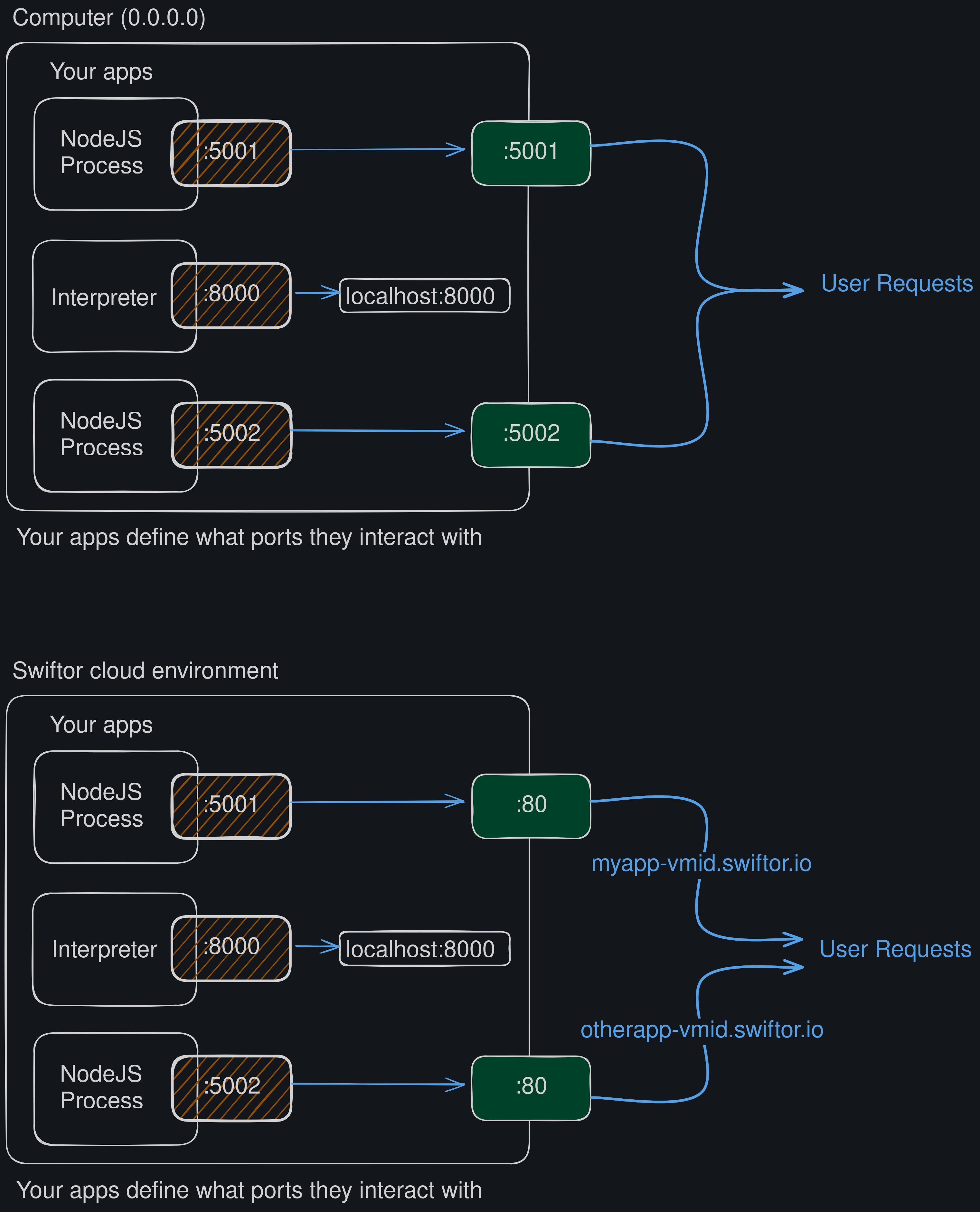
On your computer:
- Programs listen on ports directly
- Traffic routes straight to your programs
localhostmeans your computer
In Swiftor:
- VMs run in isolated containers in a user-stack
- Each user-stack has its own network
- We need to map container ports to domains
Domain Mapping
When you create a subdomain mapping in Swiftor:
- External domain → Container port
- Example:
myapp-vmid.swiftor.io→Container:5001
Default Port
All subdomains are served on port 80 (HTTP) and 443 (HTTPS) externally.
Managing Network Mappings
The Network Manager
Access the network manager through the workspace:

Components:
- Subdomain input
- Internal port selector
- VM dropdown
- Preview URL
Adding a Mapping
- Enter your desired subdomain
- Specify the internal port
- Select target VM
- Click Save
yaml
Example Mapping:
Subdomain: myapp
Internal Port: 5001
VM: 228782df-e228-4b7a-b341-d267724c745e
Result URL: myapp-228782df-e228-4b7a-b341-d267724c745e.swiftor.ioManaging Mappings
Your existing mappings appear in a table showing:
| Column | Description |
|---|---|
| Subdomain | Your chosen name |
| Internal Port | Port inside VM |
| VM | Target virtual machine |
| Preview URL | Full access URL |
Hot Restart
Changes require a hot restart of the networking service to take effect.
Common Use Cases
Web Applications
yaml
Subdomain: webapp
Internal Port: 3000
Use Case: React/Node.js appsAPI Services
yaml
Subdomain: api
Internal Port: 8080
Use Case: Backend servicesDatabase Admin
yaml
Subdomain: db
Internal Port: 8081
Use Case: phpMyAdminSecurity Considerations
Security Warning
- Internal ports are only accessible through subdomain mappings
- All traffic is TLS encrypted
- Consider VM firewall rules
Best Practices
- Only expose necessary ports
- Use descriptive subdomains
- Monitor access logs
- Implement authentication
Troubleshooting
Common issues and solutions:
| Issue | Solution |
|---|---|
| Port in use | Check running services |
| Can't access | Verify VM is running |
| SSL errors | Wait for cert provision |